Self Portrait Propaganda Poster
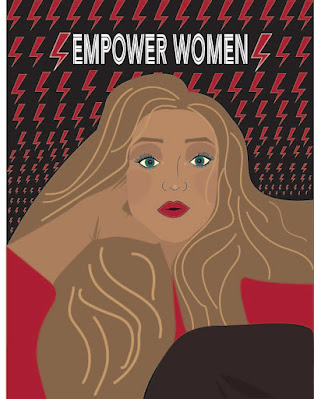
For my Self Portrait Propaganda Poster project, I wanted to share my inspiration from the Polish women's movement against the Polish government. This movement symbolized by the red lighting bolt, focuses on empowering women, and their deserved rights. Specifically, this polish movement fights against the Polish government's anti-abortion law. I was inspired by the symbol of this movement, the red lighting bolt, as its red powerful imagery helps convey what the movement strives for. Similar to this movement's theme, I inserted the red lightning bolts in decreasing size in the background of the portrait. In the top center in bold white letters, it says "Empower Women"! To get this message across, I chose the font color to be white, so that it can pop against the dark background, catching the viewers' attention. In addition, I made the lips and the sweater bright red, to connect to this bold and empowering movement. ...

